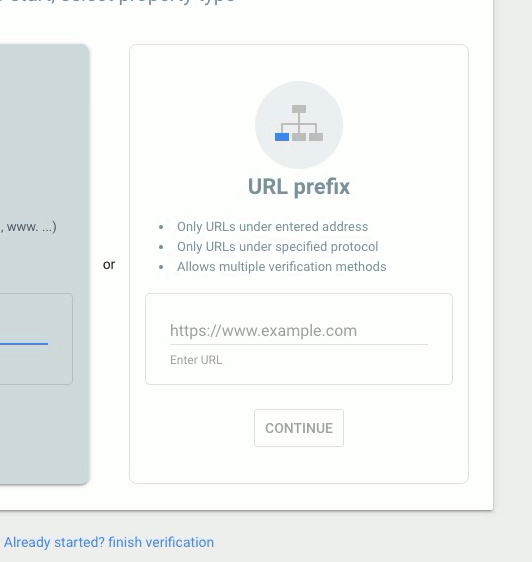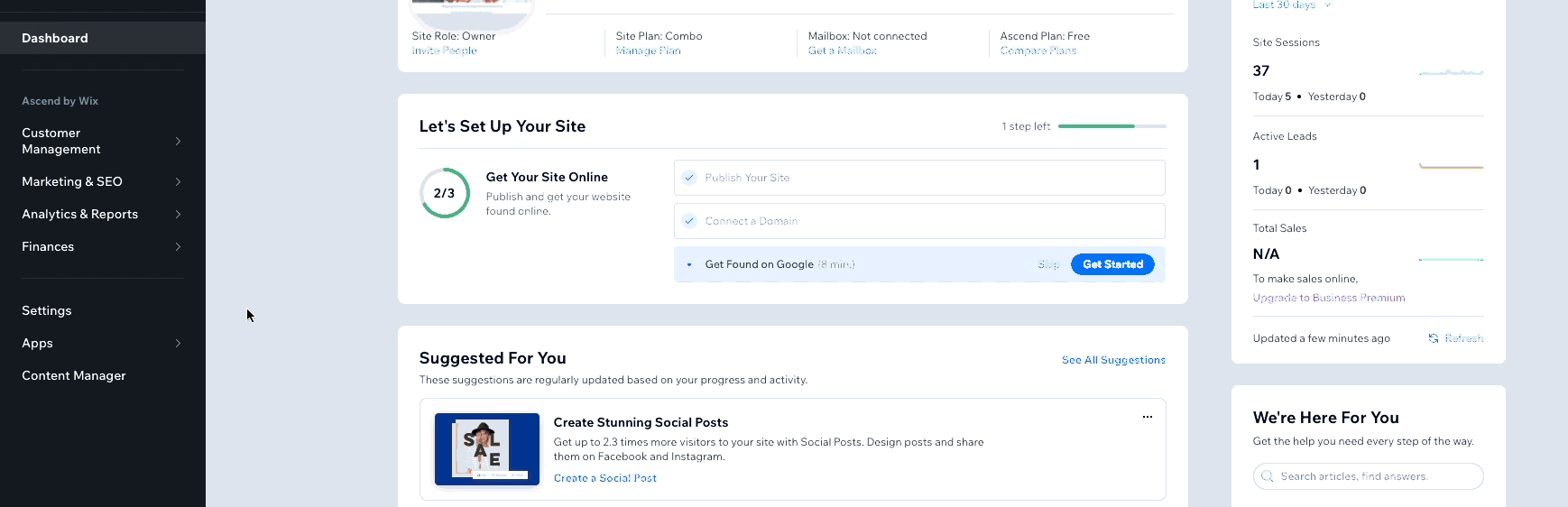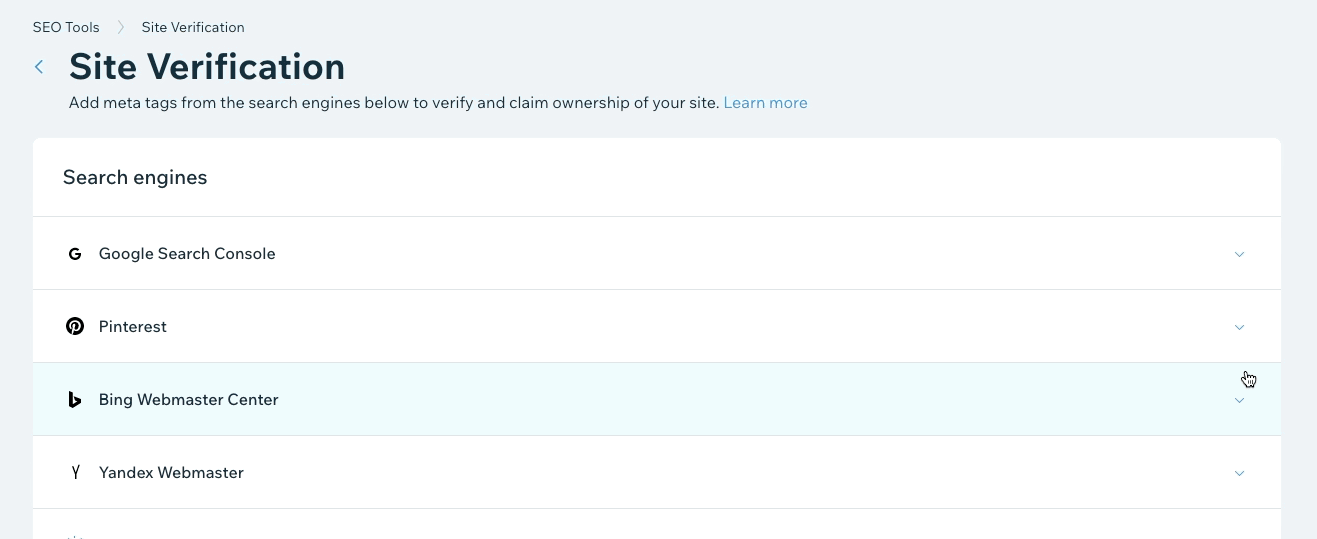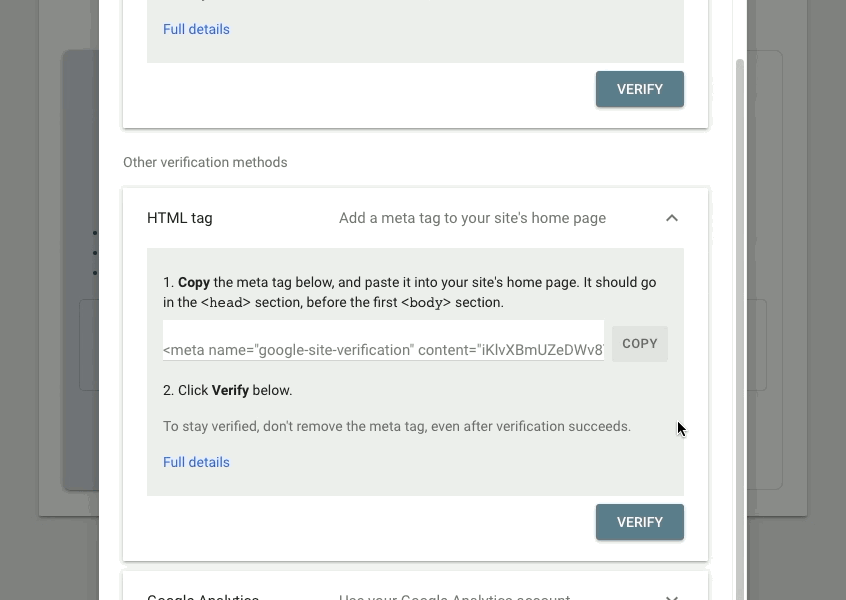Connect to Google (GSC)
-
Open an incognito or private window
-
Copy/Paste search.google.com/search-console/welcome into the URL bar
-
simple@gozoek.com (ONsite SEO only)
-
-
Enter the client’s domain into the Enter URL field in the URL prefix pane on the right
-
Click Continue
-
Under the Other verification methods prompt, click on the HTML tag dropdown menu
-
Click on the Copy button
-
In the Site Editor, hover over the Settings heading next to the WiX logo in the upper left
-
Click on the Dashboard button at the bottom of the dropdown menu
-
Hover over the Marketing & SEO heading in the sidebar menu
-
Click on the SEO Tools heading
-
Click on the Site Verification section on the right
-
Click on the Google Search row
-
Paste the code into the Site verification tag field
-
Click the Save button
-
In the Site Editor, click on the Publish button
-
Return to the Google Search Console and click the Verify button in the HTML tag section
Show Me How!