top of page

Settings: Language & region
-
Log in to the appropriate WiX account
-
Client's account
-
From the My Sites Page
-
Find the site
-
Hover over the site then click on Select Site
-
Click on the Settings button in the left menu bar
-
Click on the Language & region heading to edit the following:
-
Site Language
-
Account Language
-
Regional Settings
-
Time Zone
-
Currency
-
-
Click the Save button in the upper right
-
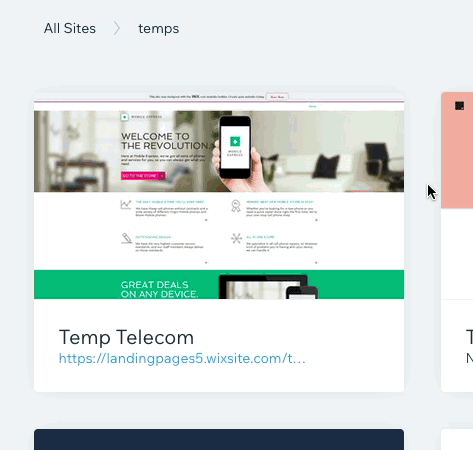
Show Me How!
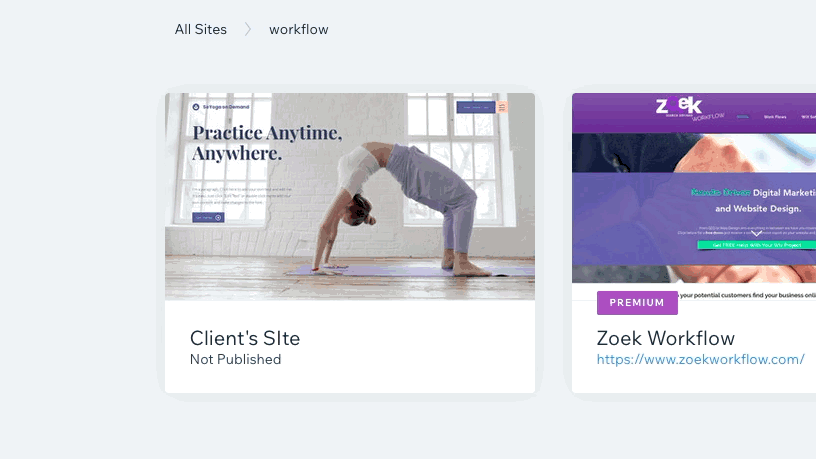
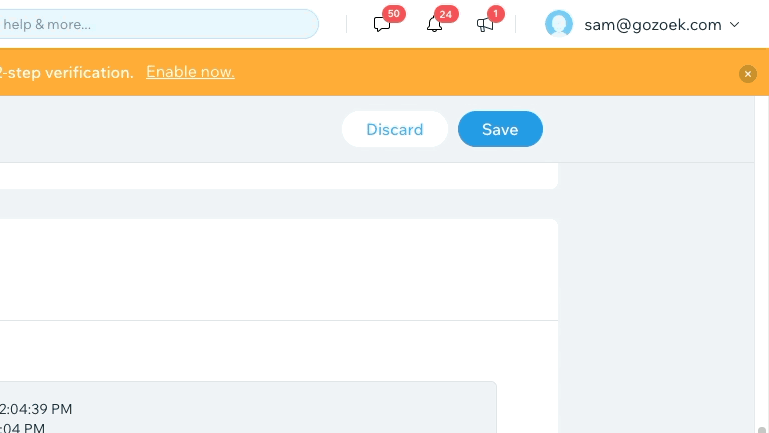
bottom of page
